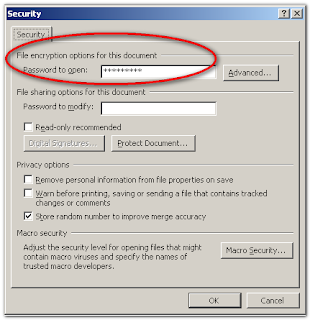 If you are a person use a computer in your office, and if you often deal with very important documents, there are chances that some unauthorized can access those documents. To avoid this you can make your documents password protected so that no one can open or modify your documents except yourself.
If you are a person use a computer in your office, and if you often deal with very important documents, there are chances that some unauthorized can access those documents. To avoid this you can make your documents password protected so that no one can open or modify your documents except yourself.1. You can use two types of password, one is for opening the documents and the other for modifying the document.Note that you can have a unique password for each and every document.
2. First open your document, Click on the file menu and again click on the "save as" and now the "save as" dialog box will open.
3. From the drop-down menu click on "General Options"
4. Enter the first password in "password to open" text box and the second password in "password to modify" text box. Now confirm both the passwords.
5. Without the password, no one can open the document. so don't forget your password.
6. Now hit on the "save" button in save as dialog box. Now the the task is completed.
4. Enter the first password in "password to open" text box and the second password in "password to modify" text box. Now confirm both the passwords.
5. Without the password, no one can open the document. so don't forget your password.
6. Now hit on the "save" button in save as dialog box. Now the the task is completed.









4 komentar:
visiting back...good job friend.... :)))))
back follow me... please...
good info..already follow u, follow me back k..
nice sob !!!
Thanks for share !
Post a Comment